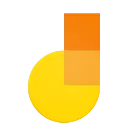CloudTimr | Time Tracking (ckaleibnmieooafjbfichnifihhkjhjm): Time Tracking application cloud based and multiplatform, track your time everywhere... Read More > or Download Now >
CloudTimr | Time Tracking for Chrome
Tech Specs
- • Type: Browser App
- • Latest Version: 2.2
- • Price: Freeware
- • Offline: No
- • Developer: cloudtimr.com
User Reviews

- • Rating Average
- 4.3 out of 5
- • Rating Users
- 206
Download Count
- • Total Downloads
- 38
- • Current Version Downloads
- 38
- • Updated: October 25, 2014
CloudTimr | Time Tracking is a free Productivity App for Chrome. You could download the latest version crx file and install it.
More About CloudTimr | Time Tracking
This is a simple Time Tracker, you can create a list of tasks and monitor the time you spent on each track. This application is multiplatform, you can access it from all your devices!
IMPORTANT: I disabled the feedback area in the store because I don't get any notification for new messages, for any problem or suggestion use the contacts provided inside the application (top right area), you'll receive a quicker response.
Features:
- create any number of Tasks
- Tasks run when the application is closed
- innovative way to group Tasks using #hashtags
- multiple Groups for each Task
- Tasks archive with restore and permanent delete functionalities
- create Tasks with or without Goals
- progress bars
- inline edit name, time and goal with double click or tap
- reset and delete Tasks singularly, all or by group
- quick Tasks filter
- Desktop notifications
- Export data as csv file
- Statistics page with beautiful graphs!
Tags
Often we need to group tasks, Cloud Timer offer an innovative way to do that.
To create a Tag just add an #hashtag, a word starting with '#' character,
on the tasks name, for people using Twitter and Facebook,
#hashtag concept should be very familiar.
You can create any number of Tags, and have multiple Tags on each task.
Task History
It is important not only how long you worked on a Task but also when,
you can access the complete history of each Task in order to know when
and how long you worked on it.