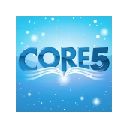Movenote Chrome App (cfgphlmgfikeaimfpfgiklccjhmcihnk): Present your documents with video... Read More > or Download Now >
Movenote Chrome App for Chrome
Tech Specs
- • Type: Browser App
- • Latest Version: 1.0.4
- • Price: Freeware
- • Offline: No
- • Developer: https://www.movenote.com
User Reviews

- • Rating Average
- 3.6 out of 5
- • Rating Users
- 47
Download Count
- • Total Downloads
- 8
- • Current Version Downloads
- 8
- • Updated: February 23, 2015
Movenote Chrome App is a free Education App for Chrome. You could download the latest version crx file and install it.
More About Movenote Chrome App

Movenote is very popular in education, adding hundreds of new educational users every day. Movenote is used for flipped and blended learning as well as teaching languages and reflection. Teachers from different subjects and levels use movenote to bring a new element to students learning.
How to use movenote? Add your favorite content from whatever source you want, and record video alongside to it with your computer, tablet or smartphone. Movenote is available on iOS and Android devices. You can find the iPhone or iPad app from Appstore!
Seamless integration with Google Drive™:
- Select any documents you like on Google Drive™ and open them with Movenote
- Use Movenote straight from Google Drive™
- Share the presentation via Gmail™ or Google Drive™
Also now, a new seamless integration with Gmail™:
- Make video presentations directly in your Gmail without leaving your inbox
- Add material from your computer or your Google Drive™.
Features:
- Upload documents (Google Docs, MS Office, Pdf or pictures) from your device or from a cloud storage (Drive, Dropbox, Box etc)
- Record video with computer webcam, tablet or smartphone (iOS and Android) or optionally upload a video file (supports the most common video formats)
- Synchronize the material to the video
- Add a link button to the end of your presentation
- Share the link to your presentation by email, sms or with social applications (Facebook, Twitter, LinkedIn, Google+)
- Follow viewer statistics to know who watched your presentation
Also:
- Recorded presentations will be stored in your presentation library
- Presentations can be downloaded from server as MP4 files
- Background layout of presentations is customizable