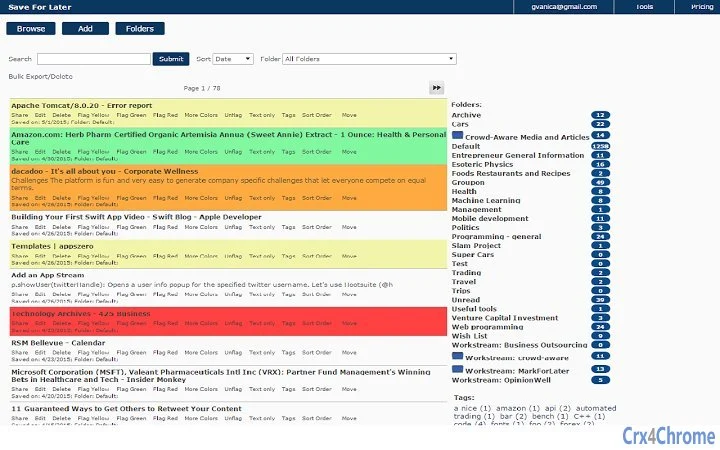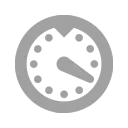Save For Later (bmlmfoomhoginbgfloppcemeliijaadc): A simple bookmarking tool that allows you to save any web page and read it later on any device.... Read More > or Download Now >
Save For Later for Chrome
Tech Specs
- • Type: Browser App
- • Latest Version: 6.4
- • Price: Freeware
- • Offline: No
- • Developer: www.saveforlater.com
User Reviews

- • Rating Average
- 3.07 out of 5
- • Rating Users
- 14
Download Count
- • Total Downloads
- 2
- • Current Version Downloads
- 2
- • Updated: August 24, 2019
Save For Later is a free Utilities App for Chrome. You could download the latest version crx file and install it.
More About Save For Later
Easy to use: With a single click you can save (bookmark) current web page. You can save any text selection from the web page.
Organize your bookmarks:
- You can organize notes in folders, add new notes, share notes by email.
- You can change the color of your bookmarks.
- You can sort bookmarks by color, date, title or note.
Fast search: You can search your bookmarks using any word or part of word in the bookmark title or detail.
How to use:
1. Visit the app (www.saveforlater.com). Sign up for an account. On the Account or Tools page, you will find the blue Mark For Later button (bookmarklet). Just drag the blue button to your browser toolbar – that’s the area under the browser address input field. For Firefox, you need to right click the button bellow and choose "Bookmark this link", then choose Folder "Bookmarks Toolbar" and click Save.
2. Visit any website you want. Click on the "Mark For Later" toolbar button (that you added in step 1) whenever you want to save a web page for reading later.
3. Your web page text selection will be saved in your SaveForLater.com account. Go to www.saveforlater.com, use the “Browse” button to see and organize your saved web pages.