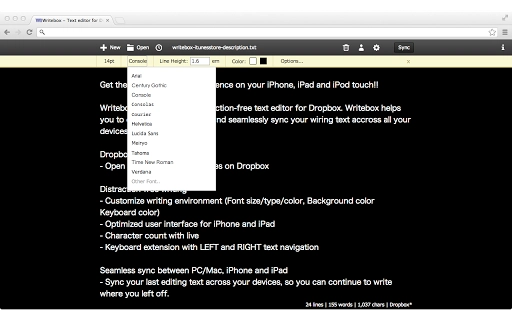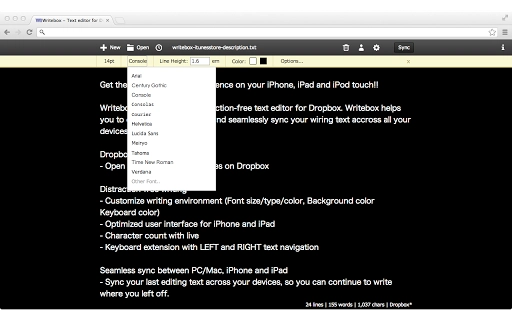
Writebox is a off-line text editor for Dropbox and Google Drive. You can write text on your web-browser and sync your text with Dropbox/Google Drive storage. Writebox is very simple and helps you to concentrate your writing. Features Work offline: Auto save locally: Your text is automatically saved on your local with every key type. Simple writing environment: Edit text data in no-distracting environment. Load from Dropbox/Google Drive: Load text data from your Dropbox/Google Drive. Sync to Dropbox/Google Drive: Sync your editing text data to your Dropbox/Google Drive. And.. Use browser's full-screen mode for more comfortable text writing. Use Ctrl+S for shortcut to sync to Dropbox/Google Drive. Ver1.2 Added following functions. - Change width and line-height - Latest version alert - Rollback data Ver1.3 Added following functions. - Show statistics Ver1.3.4 Fixed bug that is not showing login menu on Mac OS X Ver1.4 Added word count feature Ver1.5 Enable to change background and font color Added menu of "Recently Opened" New Topbar Design Ver1.6 Bug fix Ver1.7 Improved local file management Ver1.8 Support scrollbar Ver1.9 Support Google Drive Ver2.0 Support Markdown preview and editing shortcuts Ver2.1 Enable to select shortcut keys Support smaller screen Writebox is developed by @kazuhiroshibuya. If you have any feedback, please send a message to @kazuhiroshibuya (Twitter).