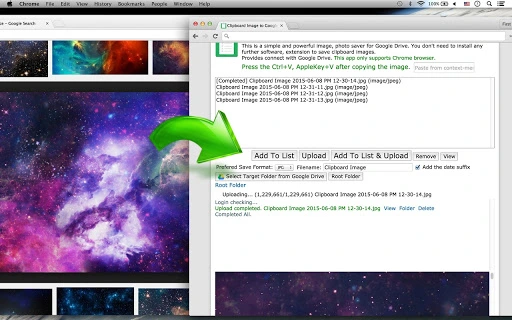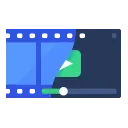Clipboard Image, Screen Capture to Drive 1.0.2.4 CRX for Chrome
A Free Entertainment App
Published By typingtest.1bestlink.net
Clipboard Image, Screen Capture to Drive (abgngoenjiblahhbgpmabiggpdjkcmeg): Save clipboard images, screen capture to Google Drive directly. This app allows you to one-click saving clipboard images to Drive... Read More > or Download Now >
Clipboard Image, Screen Capture to Drive for Chrome
Tech Specs
- • Type: Browser App
- • Latest Version: 1.0.2.4
- • Price: Freeware
- • Offline: No
- • Developer: typingtest.1bestlink.net
User Reviews

- • Rating Average
- 3.53 out of 5
- • Rating Users
- 173
Download Count
- • Total Downloads
- 11
- • Current Version Downloads
- 11
- • Updated: March 16, 2018
Clipboard Image, Screen Capture to Drive is a free Entertainment App for Chrome. You could download the latest version crx file and install it.
More About Clipboard Image, Screen Capture to Drive
This app allows you to one-click saving clipboard images to Google Drive.
This is a simple and powerful image, photo saver for Google Drive. You don't need to install any further software, extension to save clipboard images.
Provides connect with Google Drive. This app supports Chrome, Firefox, IE11+, Edge.
*Screen Capture to Clipboard
Windows, Linux: Press PrtScn Button
Mac: Control + Command + Shift + 3 (fullscreen), Control + Command + Shift + 4 (selection)