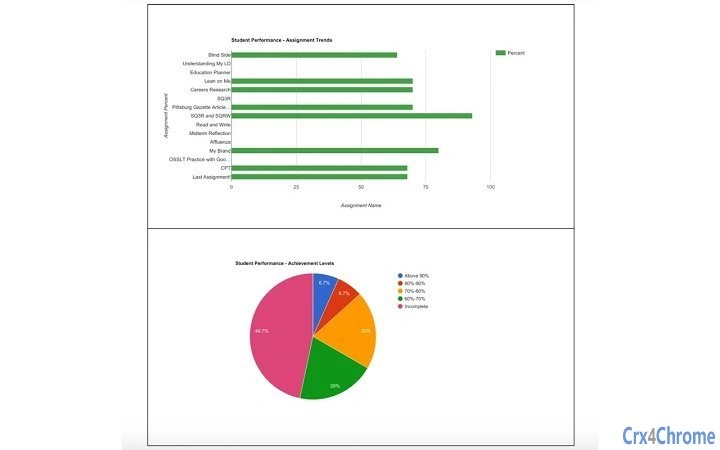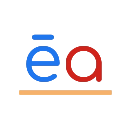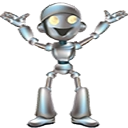Grade Reports for Google Classroom 60 CRX for Google Docs
A Free Education Add-on
Published By https://www.gdevapps.com
Grade Reports for Google Classroom (poepkccfnhpfipecmimaajneghikknep): Create beautiful grade reports for your Google Classroom. Provides an overview of how your students are performing in your class.... Read More > or Download Now >
Grade Reports for Google Classroom for Google Docs
Tech Specs
- • Type: Google Docs Add-on
- • Latest Version: 60
- • Price: Freeware
- • Offline: No
- • Developer: https://www.gdevapps.com
User Reviews

- • Rating Average
- 3.53 out of 5
- • Rating Users
- 45
Download Count
- • Total Downloads
- 208
- • Current Version Downloads
- 20
- • Updated: November 26, 2019
Grade Reports for Google Classroom is a free Education Add-on for Google Docs. You could download the latest version crx file or old version crx files and install it.
More About Grade Reports for Google Classroom
Create beautiful grade reports for your Google Classroom. Provides an overview of how your students are performing in your class.
User guide and product Information:
https://www.gdevapps.com/app-page-grade-reports
Please subscribe to our YouTube Channel for access to our latest videos:
https://www.youtube.com/channel/UCtSM4HJ_viGMWH3M1tXBdNQ?sub_confirmation=1
Please join the GradeBook for Google Sheets & Classroom Community Forum for answers to common questions:
https://www.gdevapps.com/support/
Purchase:
https://www.gdevapps.com/apps-for-education/
Get a free 15 day license:
https://www.gdevapps.com/free-trial/
Refund Policy:
https://www.gdevapps.com/refund-policy
Privacy Policy:
https://www.gdevapps.com/privacy-policy/
Please also try our app GradeBook for Google Classroom:
https://www.gdevapps.com/app-page-gradebook
**********************************************
Grade Reports for Google Classroom is also really easy to use!
1. After installing, open any Google Doc
2. From the menu go to Add-ons > Grade Reports for Google Classroom> Generate Reports
3. Choose your Class, students, parents and choose to create a Report Doc for printing or email the report
Information included in the report:
*Mark summary for each student including grade and percentage
*Status column shows the state of each assignment
NEW The student has never accessed this submission.
CREATED Has been created.
TURNED IN Has been turned in to the teacher.
RETURNED Has been returned to the student.
RECLAIMED BY STUDENT Student chose to "unsubmit" the assignment.
*Generates charts and graphs so you can analyze long term or recent trends
Notes:
The free version includes all of the above except reports are limited to the first 3 students and first 3 evaluations.
This add-on does not provide an overall/final grade. It is based on the pedagogy of using the “most consistent” pieces of evaluations and looking at trends to help determine a final grade.
If you are looking for an add-on that calculates final grades then please consider installing GradeBook for Google Sheets and Classroom which can be found here:
https://www.gdevapps.com/app-page-gradebook