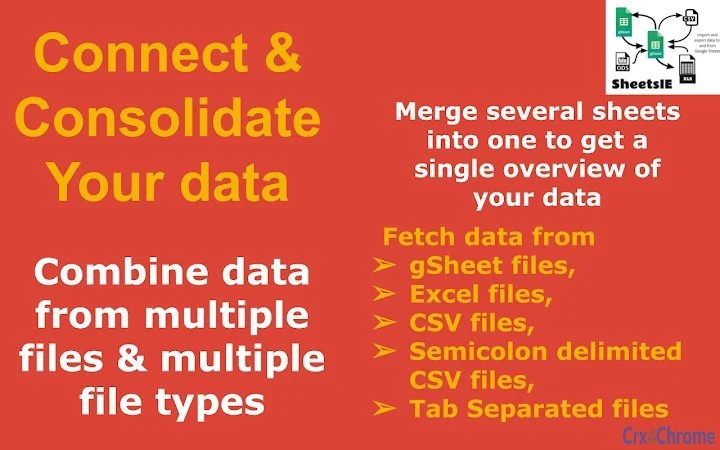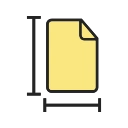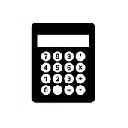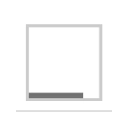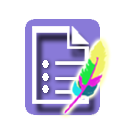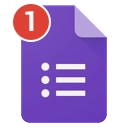SheetsIE (olidedklnibenbhobjimnbcakedaiajp): Connect CSV, XLS and TSV files to Google Sheets, automatically import files every hour, day, week or month.... Read More > or Download Now >
SheetsIE for Google Sheets
Tech Specs
- • Type: Google Sheets Add-on
- • Latest Version: 98
- • Price: Freeware
- • Offline: No
- • Developer: mtmomk.co.uk
User Reviews

- • Rating Average
- 2.3 out of 5
- • Rating Users
- 10
Download Count
- • Total Downloads
- 233
- • Current Version Downloads
- 32
- • Updated: December 10, 2019
SheetsIE is a free Utilities Add-on for Google Sheets. You could download the latest version crx file or old version crx files and install it.
More About SheetsIE
► Transfer data to and From Google Sheets
Connect your Google Sheets with other Google Sheets to create systems based on spreadsheets transferring data between sheets automatically on timed triggers or on demand.
► From CSV or TSV Files
With your CSV (Comma separated or Semicolon separated) or TSV (Tab separated) files in Google Drive, you can automatically import all data into your Google Sheets files..
► From Excel (XLS, XLSX) Files
With your Excel files in Google Drive, automatically bring all of your spreadsheet data stored locally to your Google Sheets. Transfer cell formatting at the same time.
► Secure transfer
The data in your spreadsheets are transmitted directly between spreadsheet you manage. No data are are sent to external parties.
► Timed Transfers
Update connections between spreadsheets automatically (hourly, daily, weekly or monthly) at defined intervals without having to open your spreadsheets.
► Select data to transfer
You can transfer whole sheets at a time or specify blocks of cells within a sheet. Or you can use Google’s query language to select specific rows and columns to import.
► Email Notification
You can set up notification rules to have the add-on send email notification whenever data have been transferred.
► Pricing - premium features free for 10 days after which the cost is $75 for an individual user or $250 for a corporate license. Standard, free license allows you to import 10 files a month.
More information and How-to-guides available here - http://mtmomk.co.uk