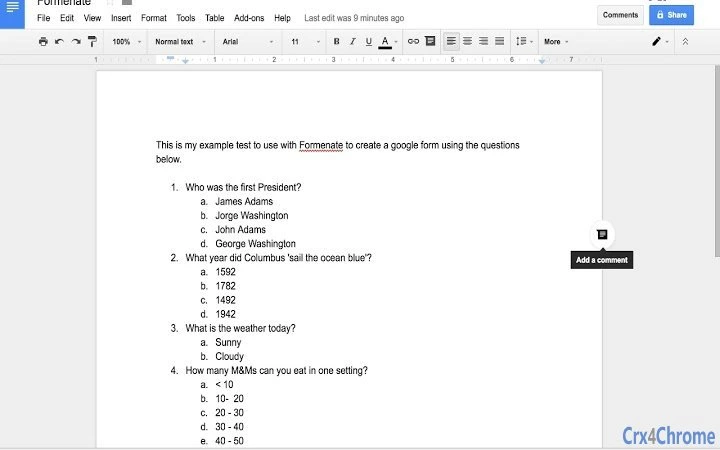Formenate (oddmenakjbkcgombilinggigcdeofojc): Converts items in a numbered list to questions on a google form or quiz.... Read More > or Download Now >
Formenate for Google Docs
Tech Specs
- • Type: Google Docs Add-on
- • Latest Version: 4
- • Price: Freeware
- • Offline: No
- • Developer: mrhardage.com
User Reviews

- • Rating Average
- 3.6 out of 5
- • Rating Users
- 15
Download Count
- • Total Downloads
- 585
- • Current Version Downloads
- 585
- • Updated: December 2, 2018
Formenate is a free Education Add-on for Google Docs. You could download the latest version crx file and install it.
More About Formenate
To use, format your text using a numbered list with the questions having a number and the answers having a lower case letter. Start Formenate and choose the options you want in the sidebar. When you click on the Formenate button, the google form is generated. A link to edit the form further and a link to preview the form will be added below the Fromenate button.
------------
Change Log
1 Base version
2 Fixed error on creation of Name question
3 Added support for quiz creation
Added ability to add passcode
Can assign points to all questions
Questions do not have to be required
4 Improved error messages
Button is reactivated when error or success message is displayed