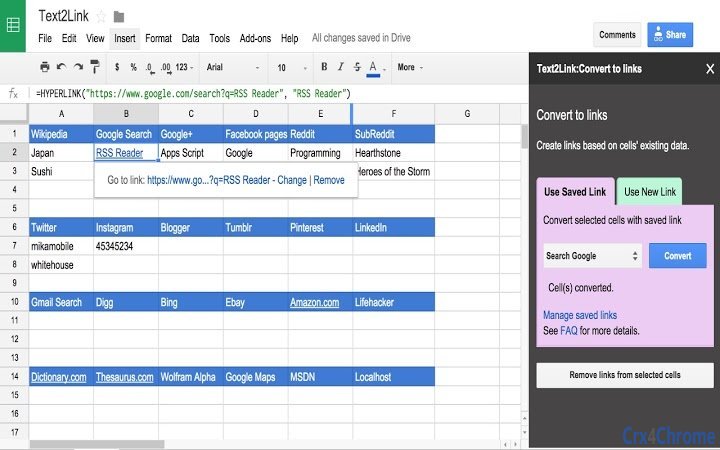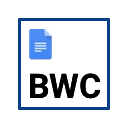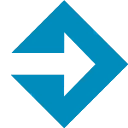Text2Link (nmbohbjomdeefamnmbmicgmgomgddpea): Convert cells into links based on the cells' data. Fast and convenient way to link to more information.... Read More > or Download Now >
Text2Link for Google Sheets
Tech Specs
- • Type: Google Sheets Add-on
- • Latest Version: 12
- • Price: Freeware
- • Offline: No
- • Developer: James Burns
User Reviews

- • Rating Average
- 3.09 out of 5
- • Rating Users
- 23
Download Count
- • Total Downloads
- 4
- • Current Version Downloads
- 4
- • Updated: May 10, 2019
Text2Link is a free Productivity Add-on for Google Sheets. You could download the latest version crx file or old version crx files and install it.
More About Text2Link
Example:
MyTaskSite.com/taskpage?task=(my task number here)
Let's say you have a column of task numbers that have a corresponding task webpage based on the URL above. You can create a formula in Text2Link that can then be used to convert all your cells of text to have a link as well.
Your cell text is "%s" so, in this case, the Text2Link formula would be, where %s is your cell text:
MyTaskSite.com/taskpage?task=%s
Then run the Text2Link add-on over selected cells and you're done! Now all cells are linked to webpages and you can access them whenever you want. Saves time, especially when there are many cells to link.
As you browse, see how the webpage URL/Web address is built and see how Text2Link can benefit you today.
Add-on comes with two working examples for you to quickly see how it works and it's easy to create your own! There is no limit to the amount of links you can keep on hand for easy reference. Link to most webpages to accomplish your web-based productivity needs (search results, site webpages, Server-side utility pages, etc).
FAQ also included to find answers to common questions.
If you've already used Google Chrome's keyword-based search engine in the Omnibox, "Web Searches" for Alfred (Mac), or the "Weby Plugin" for Launchy, then you already have the understanding on how to create links quickly in your Google Sheets using Text2Link! You can even copy & paste non-Javascript Chrome Search Engine items to Text2Link! Bring that ease of use you know and love to your Google Sheets!
Like this? Check out the Google Docs version at:
https://chrome.google.com/webstore/detail/text2link4docs/chlcggfpipiighbhpmgamilojcpkjpgm?utm_source=permalink
This version:
Published to G Suite Marketplace