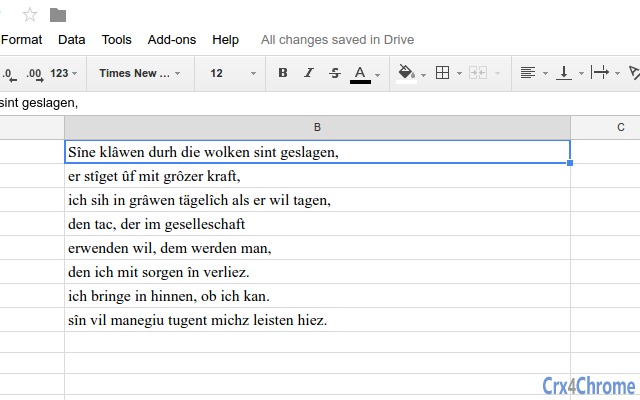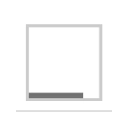HTML Entity Encoder (jkilppbipajbdlpjpkbnmajiflclkpfn): Convert special characters to HTML entities.... Read More > or Download Now >
HTML Entity Encoder for Google Sheets
Tech Specs
- • Type: Google Sheets Add-on
- • Latest Version: 10
- • Price: Freeware
- • Offline: No
- • Developer: Christian Aquino
User Reviews

- • Rating Average
- 4.7 out of 5
- • Rating Users
- 13
Download Count
- • Total Downloads
- 10
- • Current Version Downloads
- 10
- • Updated: December 6, 2019
HTML Entity Encoder is a free Utilities Add-on for Google Sheets. You could download the latest version crx file and install it.
More About HTML Entity Encoder
Just select the text that you want to convert, then go to "Add-ons > HTML entity encoder > Encode" and special chars will be replaced by HTML entities.
For example:
"&" will be replaced by "&"
"á" will be replaced by "á"
"!" will be replaced by "!"
If you want to convert HTML entities into special chars, select the text that you want to convert, then go to "Add-ons > HTML entity encoder > Decode" and HTML entities will be replaced by special chars.
More info about HTML entities:
https://www.w3schools.com/html/html_entities.asp