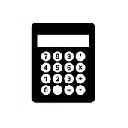Superscripter (gclangkllpbckhpghngendgjlldjclbd): Addon that makes writing super/subscript numbers real easy.... Read More > or Download Now >
Superscripter for Google Docs
Tech Specs
- • Type: Google Docs Add-on
- • Latest Version: 6
- • Price: Freeware
- • Offline: No
- • Developer: Josh
User Reviews

- • Rating Average
- 3.5 out of 5
- • Rating Users
- 9
Download Count
- • Total Downloads
- 9
- • Current Version Downloads
- 9
- • Updated: May 14, 2017
Superscripter is a free Utilities Add-on for Google Docs. You could download the latest version crx file and install it.
More About Superscripter
Don't like the default characters Superscripter uses? No problem. You can fully rebind them by going to 'Superscripter > options'.