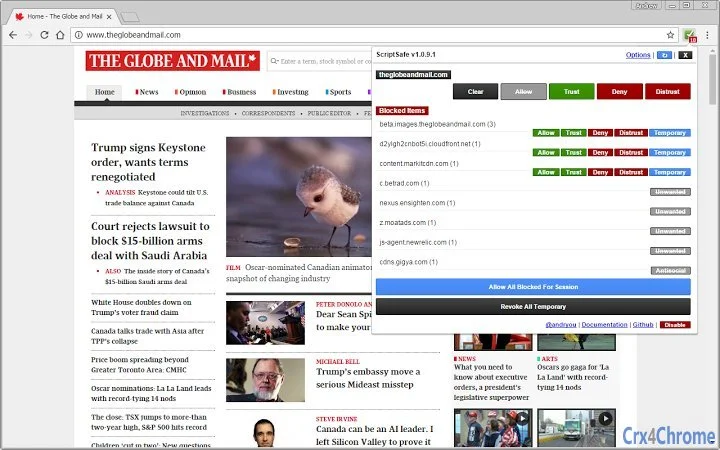ScriptSafe (oiigbmnaadbkfbmpbfijlflahbdbdgdf): Regain control of the web and surf more securely.... Read More > or Download Now >
ScriptSafe for Chrome
Tech Specs
- • Type: Browser Extension
- • Latest Version: 1.0.9.3
- • Require: Chrome 6 and up
- • Offline: No
- • Developer: andryou.com
User Reviews

- • Rating Average
- 3.9 out of 5
- • Rating Users
- 1710
Download Count
- • Total Downloads
- 2162
- • Current Version Downloads
- 2148
- • Updated: December 12, 2017
ScriptSafe is a free Productivity Extension for Chrome. You could download the latest version crx file or old version crx files and install it.
More About ScriptSafe
v1.0.8.0 - Thursday, June 30, 2016
- Revamped the design of the Update page and the Options page: wider layout, larger/more readable words, and intuitive buttons. On the new Options page you are able to toggle between Grouped and List views by clicking on the button in the top-right corner.
- Fingerprinting Protection section contains the following options (all disabled by default, one or two have been added since v1.0.7.15):
--- Canvas Fingerprint Protection - protect against fingerprinting attempts through <canvas> elements, with the following options:
------ Disabled
------ Blank Readout (serve an empty canvas with the original dimensions)
------ Random Readout (serve an empty canvas with random dimensions)
------ Completely Block Readout (refuse to serve any data)
--- Block Audio Fingerprinting - prevent fingerprinting via the AudioContext API
--- Block WebGL Fingerprinting - prevent fingerprinting via the WebGL API
--- Block Battery Fingerprinting - prevent fingerprinting via the Battery API
--- Block Device Enumeration - prevent having hardware devices detected via the WebRTC API
--- Block Gamepad Enumeration - prevent having hardware devices detected via the Gamepad API
--- Block Canvas Font Access - prevent system fonts from being enumerated through <canvas> elements
--- Block Client Rectangles Fingerprinting - prevent fingerprinting through calculating element client rectangles)
--- Reduce Keyboard Fingerprinting (for advanced users) - make keypress timings more random to increase anonymity (note: adds a random delay between keypresses))
--- I recommend enabling all of the above options (except the last two) for increased privacy, and based on your needs disable the options that interfere with your usage.
- Added Remove Google Analytics (UTM) Tracking option (under Privacy Settings) - remove Google Analytics (UTM) tracking tokens before they're actually passed to the server (disabled by default)
- Added Remove Possible Hash Tracking option (under Privacy Settings) - remove possible tracking tokens passed using hash, where there is an attribute and value (e.g. #xtor=RSS-1) (disabled by default)
- Added Spoof Timezone option (under Privacy Settings) - spoof or randomize your timezone; useful if you use VPN (disabled by default)
- Added Prevent Clipboard Interference option (under Behavior Settings) - prevent pages from interfering with clipboard actions (disabled by default)
- Added option to apply user-agent spoofing on whitelisted domains as well (default behaviour is to disable spoofing on whitelisted domains to avoid issues, but enabling this option will spoof the user-agent regardless)
- Added Save as Text File functionality to the Export Settings portion in the Options page
- Fix Panel expand issue for Mac OS X users
- Updated unwanted content providers list
- I now have a Bitcoin address due to inquiries from people wary of PayPal but wanted to still donate! 39VJ5L9Yd6WocG6r88uE7ZZnM5J2M5bW92 (also found at the top of the Update and Options pages)
===============================
Past Releases:
See complete changelog here: https://www.andryou.com/scriptsafe/changelog/
=====================
Bug reports/downloads/support: https://github.com/andryou/scriptsafe
An extension that gives users control of the web and more secure browsing while emphasizing simplicity and intuitiveness:
-whitelisting/blacklisting functionality and granular control
-protection against fingerprinting (e.g. canvas)
-protect against WebRTC leaks
-automatic auto-syncing of settings AND whitelist/blacklists across your devices (via Google Sync)
-actually speeds up browsing because it blocks a lot of unwanted content from being downloaded
-remove <SCRIPT>, <OBJECT>, <EMBED>, <IFRAME>, <FRAME>, <APPLET>, <AUDIO>, <VIDEO>, <NOSCRIPT>, and <IMG> elements, as well as webbugs
-block unwanted content (MVPS HOSTS, hpHOSTS (ad / tracking servers only), Peter Lowe's HOSTS Project, MalwareDomainList.com, and DNS-BH – Malware Domain Blocklist are integrated!)
-block click-through referrer data
-spoof referrer/user-agent/timezone data
-block unwanted cookies
-"intuitive" icon that changes based on whether or not a page is whitelisted/blacklisted/bypassed
-shows number of blocked/removed items in toolbar
-shows blocked/allowed items in tab details popup (along with item type)
-bulk import domains into whitelist and blacklist
-option to temporarily allow a page/temporarily allow all blocked items
-choose the default mode (Block All or Allow All)
-option to preserve same-domain elements
-option to disable automatic refresh of pages after whitelisting/blacklisting/temp. bypassing a page
-support for IPv6 addresses
If you like this extension, please support me by going to the Options page and clicking on the heart!
Enjoy :) If you are bilingual/multilingual (english + other language), and are interested in helping translate ScriptSafe, contact me: andryou@gmail.com
-Andrew Y. (creator of Decreased Productivity for Chrome)