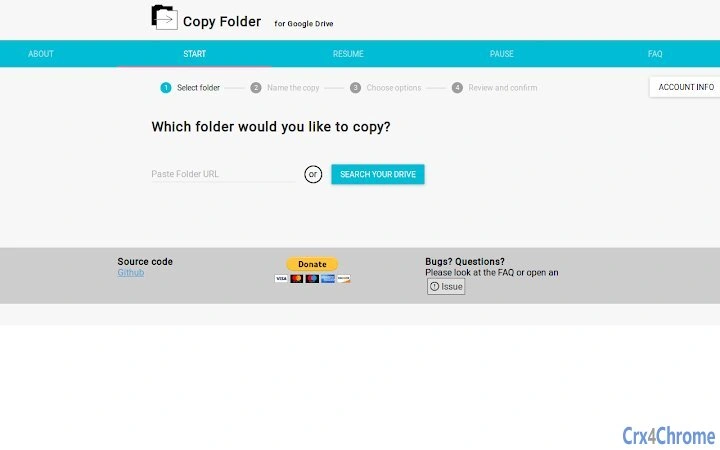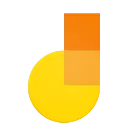Copy Folder (kfbicpdhiofpicipfggljdhjokjblnhl): Copy a Google Drive Folder, including all sub-folders and contents... Read More > or Download Now >
Copy Folder for Chrome
Tech Specs
- • Type: Browser App
- • Latest Version: 63
- • Price: Freeware
- • Offline: No
- • Developer: ericyd.com
User Reviews

- • Rating Average
- 4.69 out of 5
- • Rating Users
- 1171
Download Count
- • Total Downloads
- 186
- • Current Version Downloads
- 21
- • Updated: September 1, 2019
Copy Folder is a free Productivity App for Chrome. You could download the latest version crx file or old version crx files and install it.
More About Copy Folder
To launch app: click "Visit Website" button at top of window.
Usage
=====
1. Select your folder with the Google Picker, or paste a folder URL with Ctrl-C
2. Choose a name for the new folder
3. Click "Copy Folder". When the copy begins, you will be alerted that you can close the window.
In addition, the app user will become the owner of the new folder and all sub-folders and contents. This makes it especially handy for making a new copy of shared information when someone leaves an organization.
Privacy
=======
Please see the Privacy Policy at https://github.com/ericyd/gdrive-copy/blob/master/PRIVACY_POLICY.md.
This app does not store any data relating to your account or Google Drive
Notes
=====
* This app performs best in Google Chrome or Chromium.
* This app requires several permissions to run. The app needs to run offline so that you can close the window while the copying completes. You can view the source code on the Github page, listed below, to review the app and launch your own copy of the app if security is a concern.
* Selecting "Yes" on Copy Permissions will make the app run *much* slower than normal.
* By default the folder will copy to the same location as the original folder. You can copy it to the root directory by selecting "Root directory" under "Copy folder to"
Disclaimer: The new copy will **not** retain any original information regarding creation date and revision history.
Check out the Github project at https://github.com/ericyd/gdrive-copy